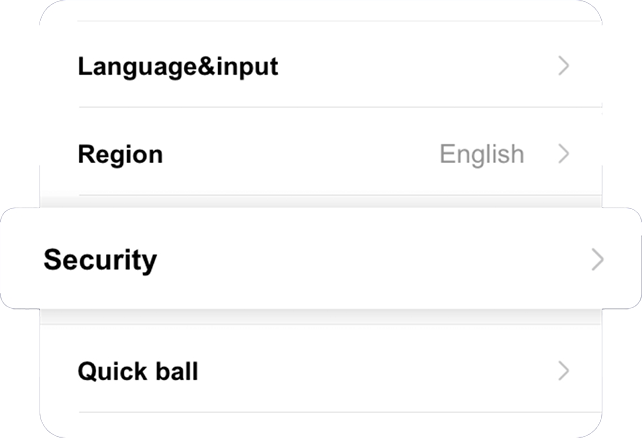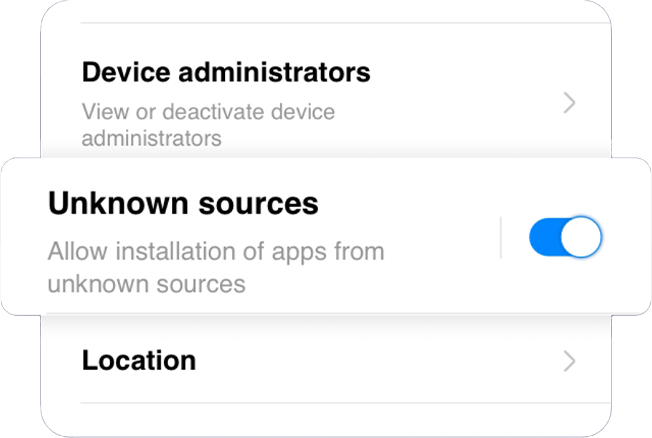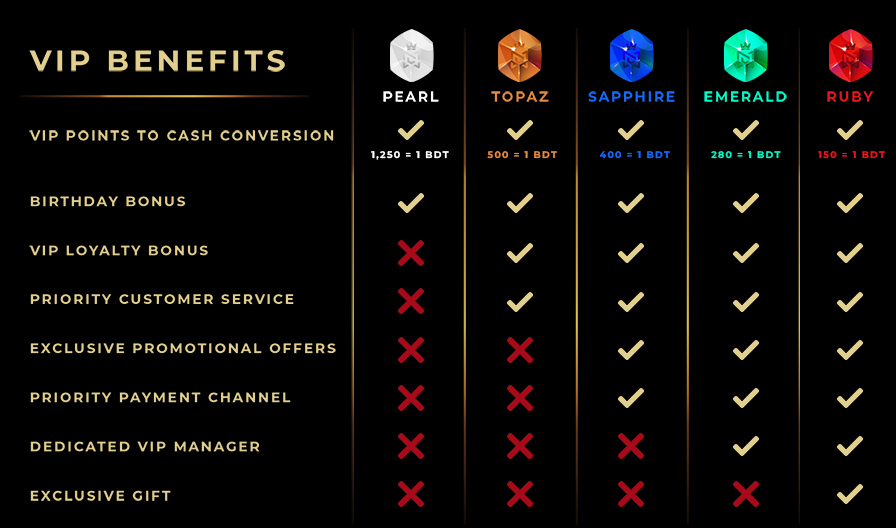1. Log in your account. Once Logged in, go to Main Wallet and click Deposit.
2. Select Payment Method then Click Rocket and E-Wallet BDT on the Deposit Channel.
3. Choose or input your desired Deposit Amount then click Submit. You will be redirected to Rocket Payment, copy the account number.
4. Go to your Rocket app and Log in your account. Click Cash Out, then paste the account number on the A/C number.
5. Enter your Deposit Amount, then click confirm to Cash Out. Once Cash Out is successful, copy the transaction ID and screenshot the proof of Cash Out.
6. Go back to Rocket Payment, paste the transaction ID and attach the screenshot then click Submit.
7. Check the Transaction of Record in the Main Wallet to see if the deposit amount has been successfully deposited.