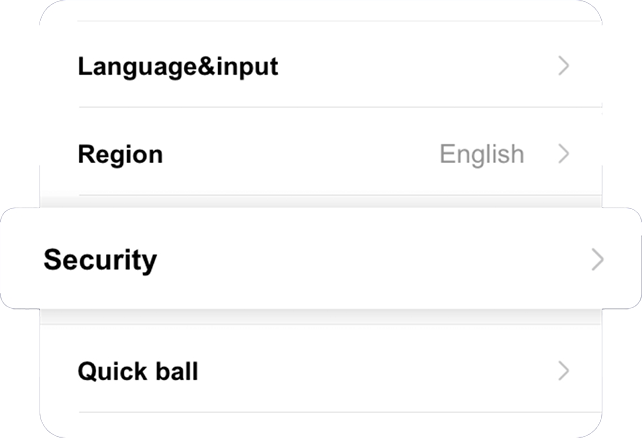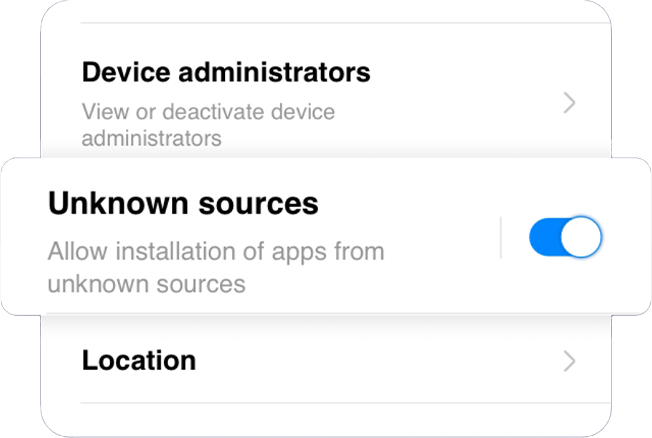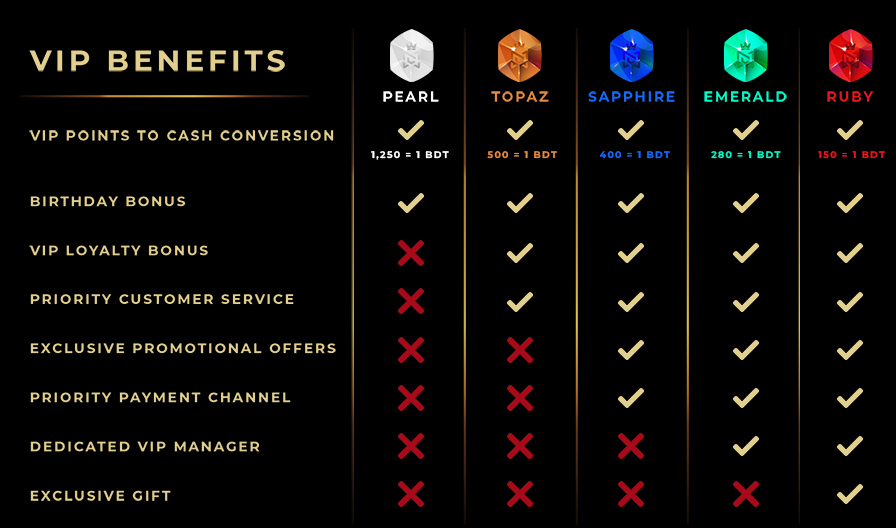1. Log in your account. Once Logged in, go to Main Wallet and click Deposit.
2. Select Payment Method then click USDT and TRC20.
3. Input your desired Deposit Amount then click Submit.You will be redirected to USDT Payment, copy the address.
4. Go to your Crypto app wallet such as Binance. Select Wallet and go to Spot. Withdraw and Send USDT via Crypto Network.
5. Paste the address then Select Network and choose Tron (TRC20). Input your deposit amount then Withdraw and Confirm.
6. Go back to USDT Payment, and you will be notified that your payment has been completed
7. Check the Transaction of Record in the Main Wallet to see if the deposit amount has been successfully deposited.